I noticed this Instructable the other day and had to try it since I had an old USB web cam laying around. I found that the instructions contained some inaccuracies, here are my steps:
sudo apt-get install motion sudo nano /etc/motion/motion.conf Locate and change: Daemon = OFF to ON webcam_localhost = ON to OFF webcam_port = desired port number (defauls to 8081) sudo nano /etc/default/motion Change to 'yes': # set to 'yes' to enable the motion daemon start_motion_daemon=yes sudo service motion start
The configuration file contains a number of settings to fiddle with, most are easy to understand.
The port can be exposed on the firewall and all this can be viewed from external IP addresses over the web.
[update] Motion seem unreliable for my webcam, it stops working at random intervals and a deamon restart is necessary to get it back live. I am looking at mjpg-streamer now, it is much faster, but I get some scrambled images from time to time. link

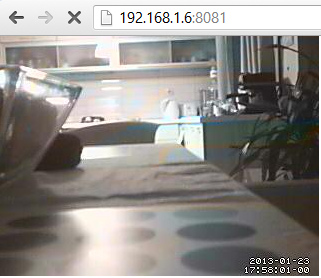
No comments:
Post a Comment